Admin Dashboard
Welcome to StreamBid’s Admin Dashboard, the plaftorm where you can upload your online auctions, manage your clients and much more.
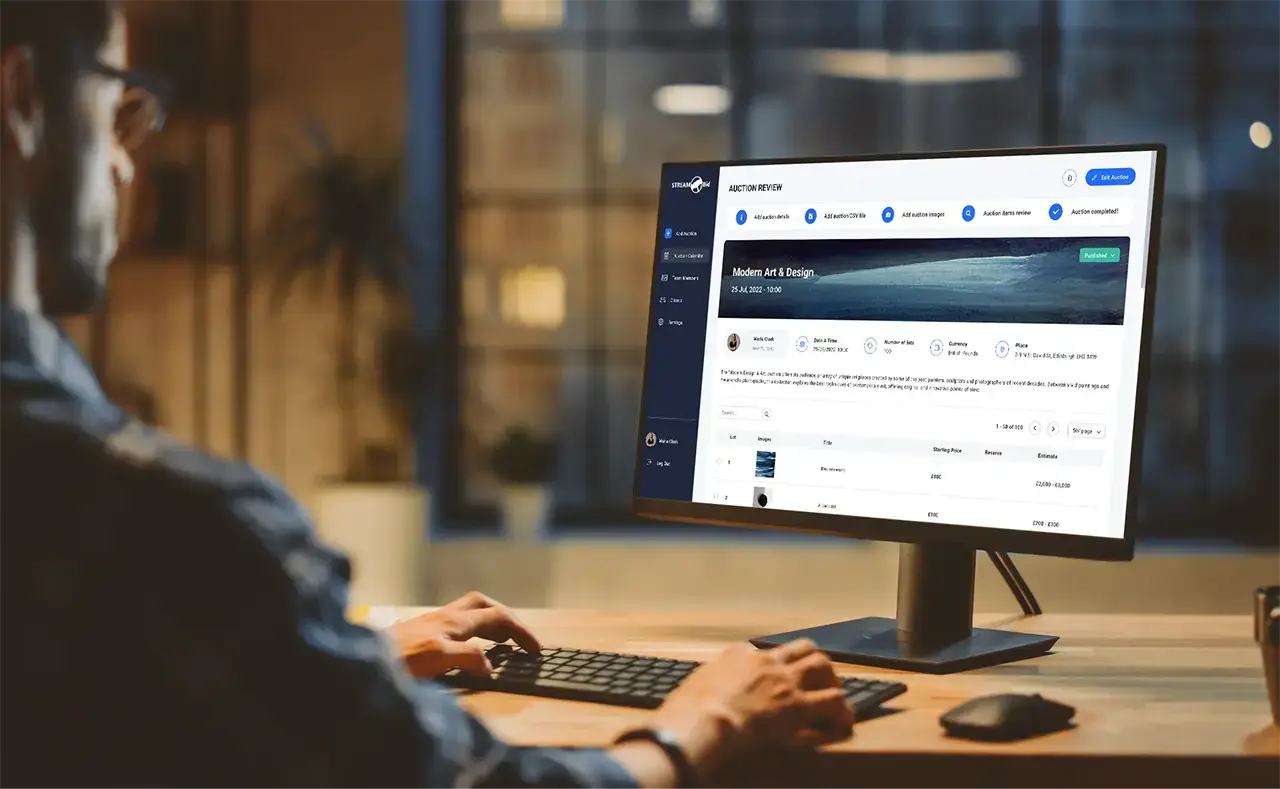
Upload your auction with just a few steps
With StreamBid’s admin dashboard, you can upload an auction, publish it, and get it ready to go live on the specified date. You can add all its details thanks to an easy upload system. It’s really simple, check it out!
Add your auction details
Upload your online auction through quick and easy steps. Start by adding useful information like title, description, start and end date. You can also set default increments.
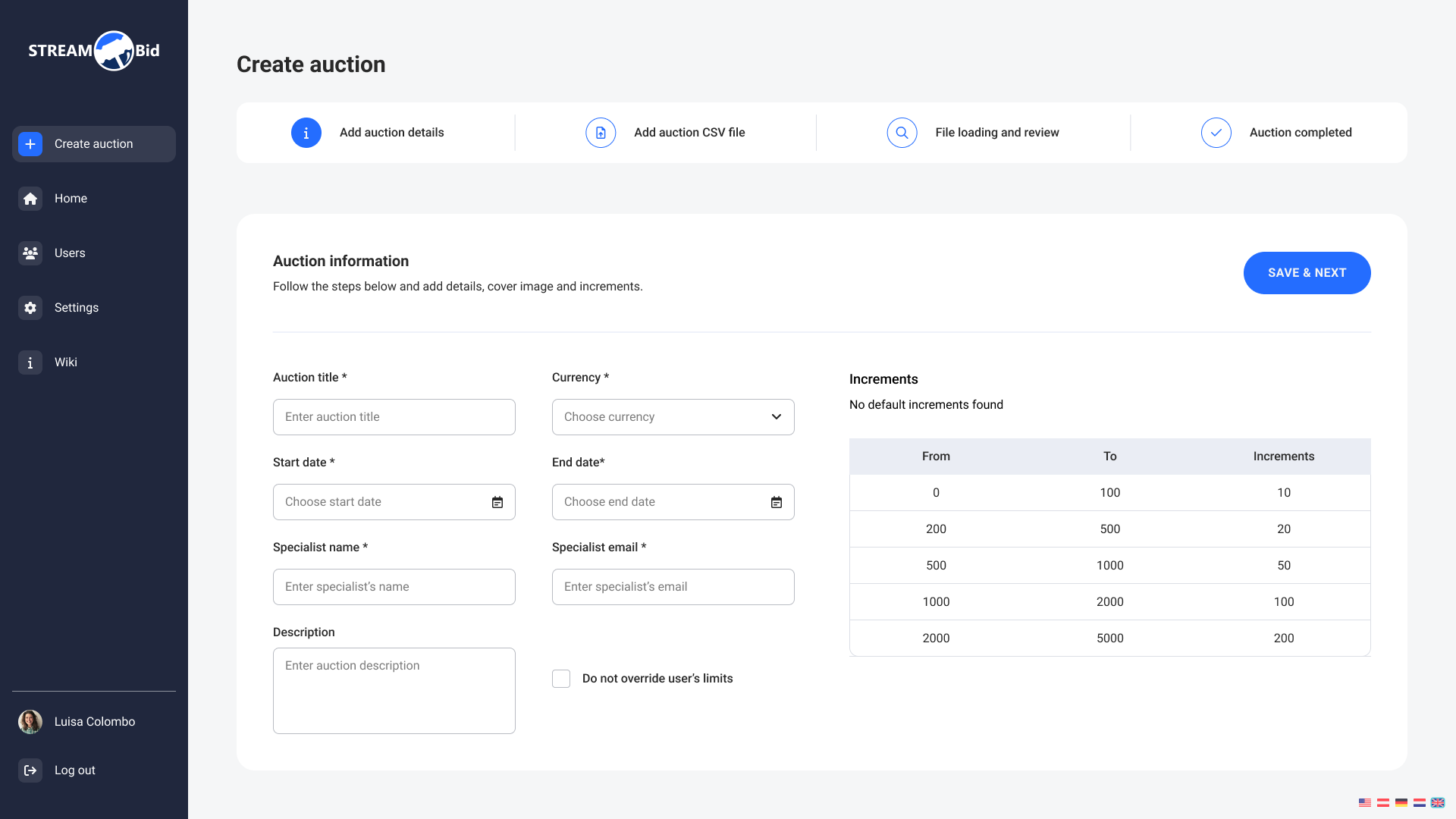
Upload a single CSV file
After adding the online auction details, you can quickly upload the lot images and information via a single CSV file. Uploading is simple and intuitive and takes just a few seconds.
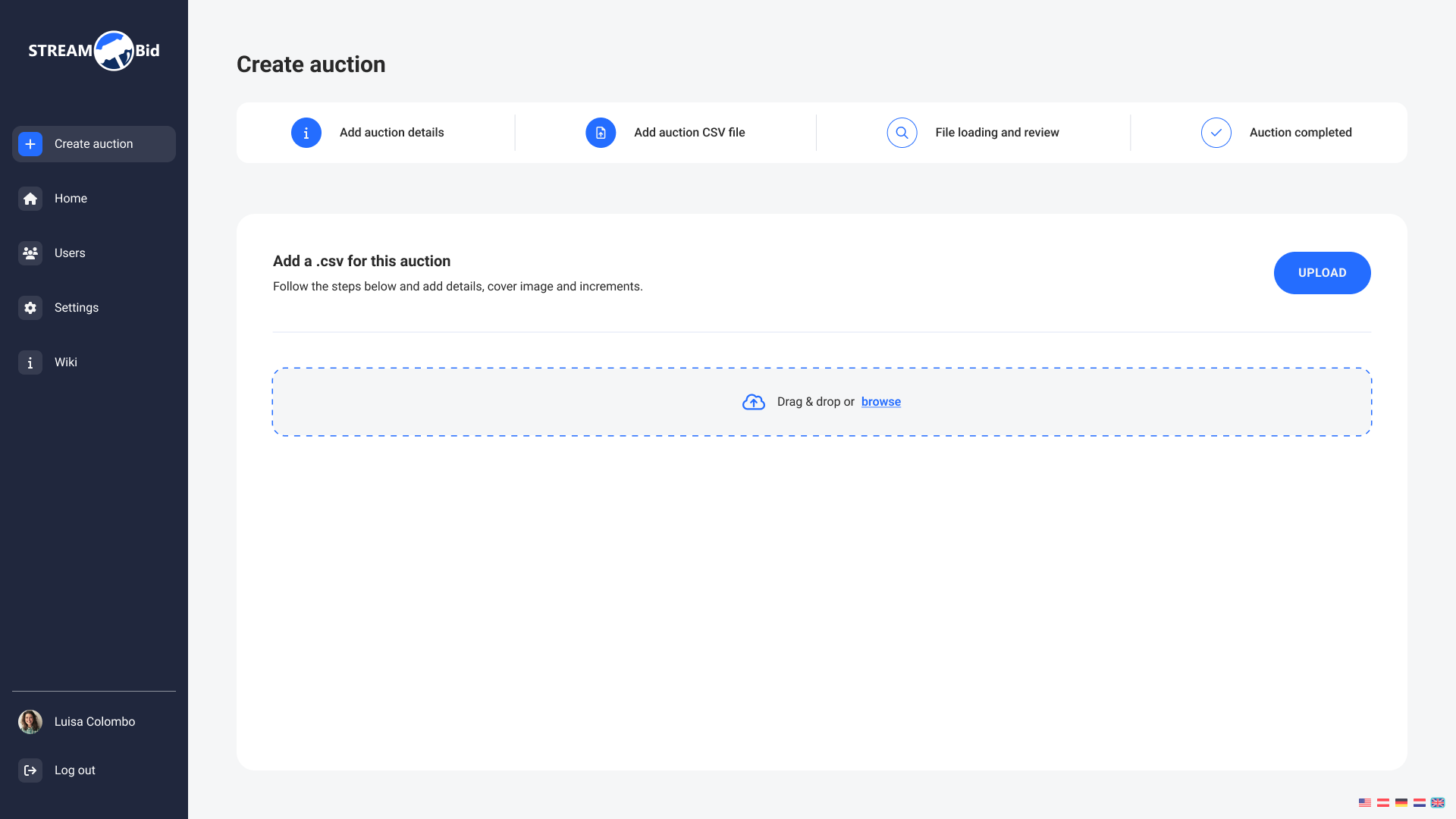
Review your auction
Once the CSV file has been uploaded, you can review the lots and edit their details if necessary. Then you can go to the next step: publishing your auction.
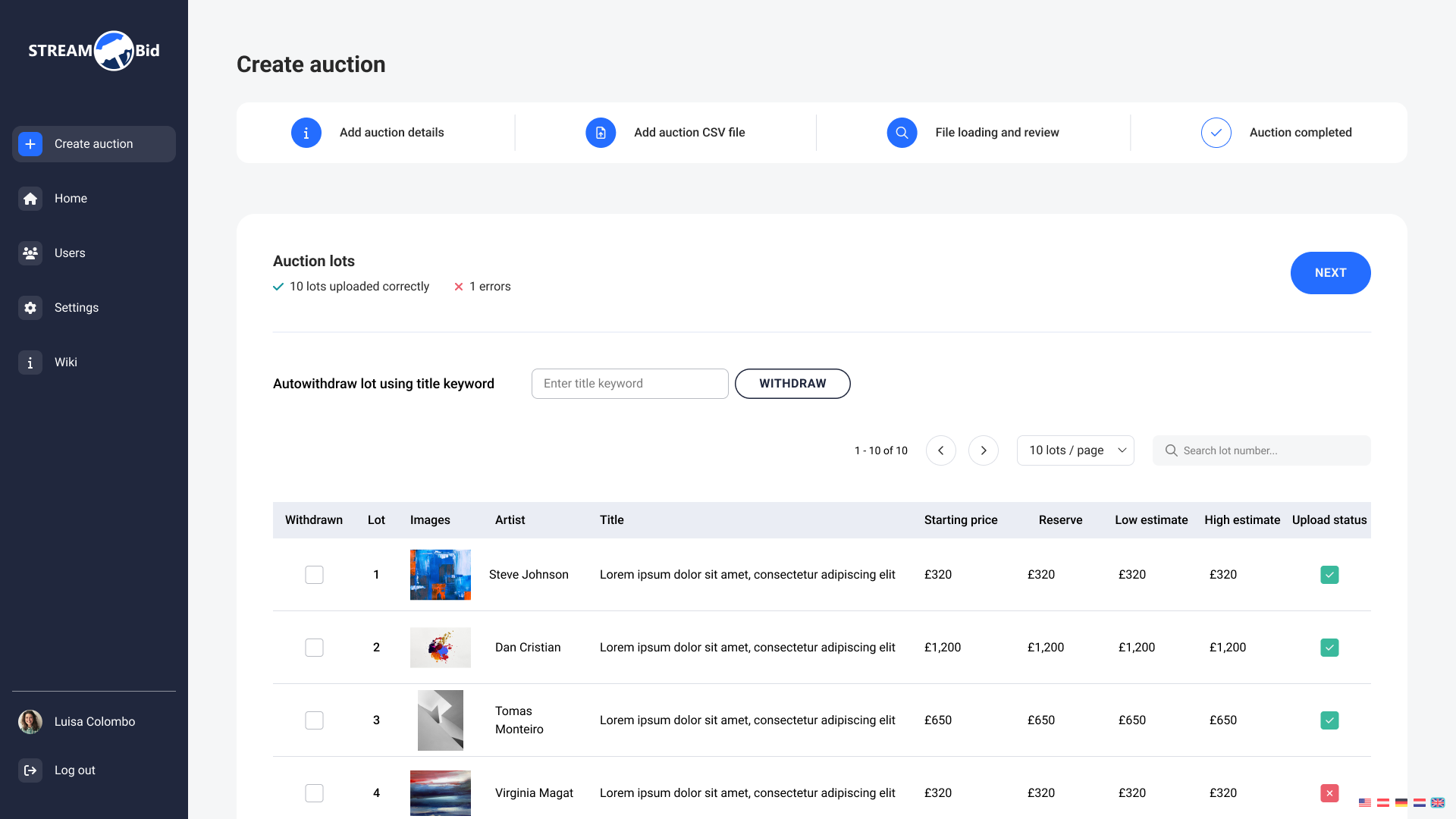
Your auction is ready!
Everything is ready to be put online and managed by StreamBid’s clerk console. At the end of the auction, you can access helpful information such as sold lots and bids left on passed ones.
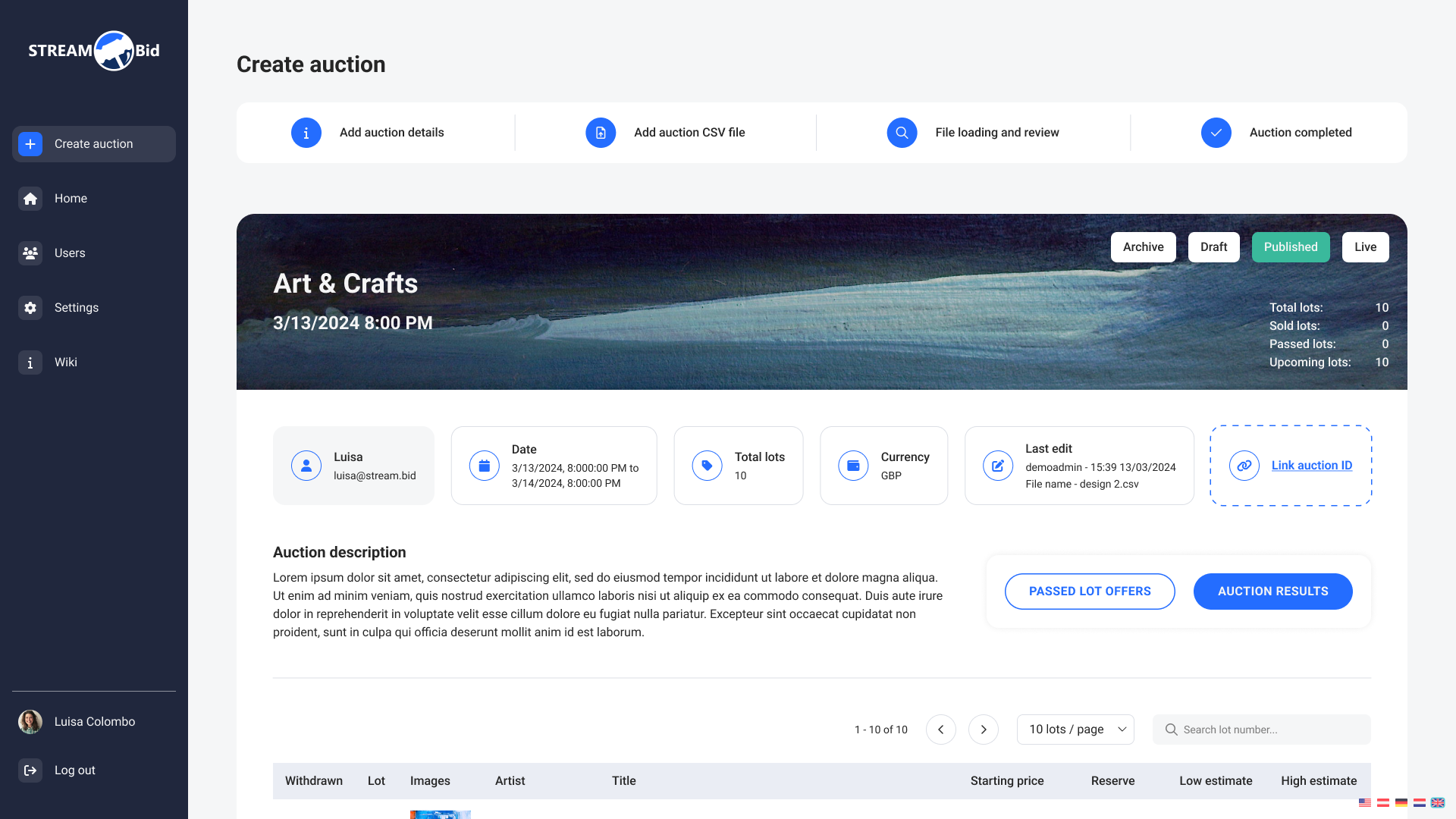
Add your auction details
To create your auction inside Streambid’s admin dashboard, you can start by adding useful information such as name, date, currency and description.
Add CSV file
To add your auction lots you can simply drag and drop a CSV file. You can then edit their titles and description or even withdraw them if necessary.
Auction complete!
Once you have uploaded the CSV file, you can review the auction before publishing it. The auction will be ready to go live on the set dates.
Manage your clients
StreamBid’s admin dashboard gives you all the tools to successfully manage your clients in one place. You can review your customers’ details, set their paddle limit and send them registration or password reset emails. You can also add new clients’ profiles.
Client details
Edit your clients’ personal details or delete their profiles.
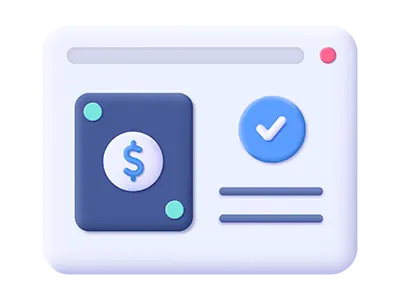
Paddle limit
Set the paddle limit for each auction available and approve it.

Password & registration
Send registration or password reset emails.
Client details
Edit your clients’ details or delete their profiles.
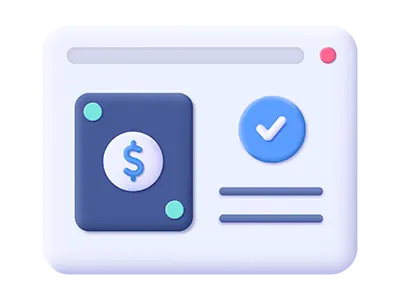
Paddle limit
Set the paddle limit for each auction and approve it.

Password & registration
Send registration or password reset emails.
Discover our products
In addition to the online bidding platform, StreamBid can equip your auction house with a complete set of digital tools to manage online live auctions and your customers.